Bad Translation Workflows Are Costly. Here's How to Fix Yours.
This article breaks down the three layers of website content every marketing director should understand and outlines practical steps to streamline your translation workflow. If you’ve ever wondered whether your current process is holding you back, this is your benchmark.
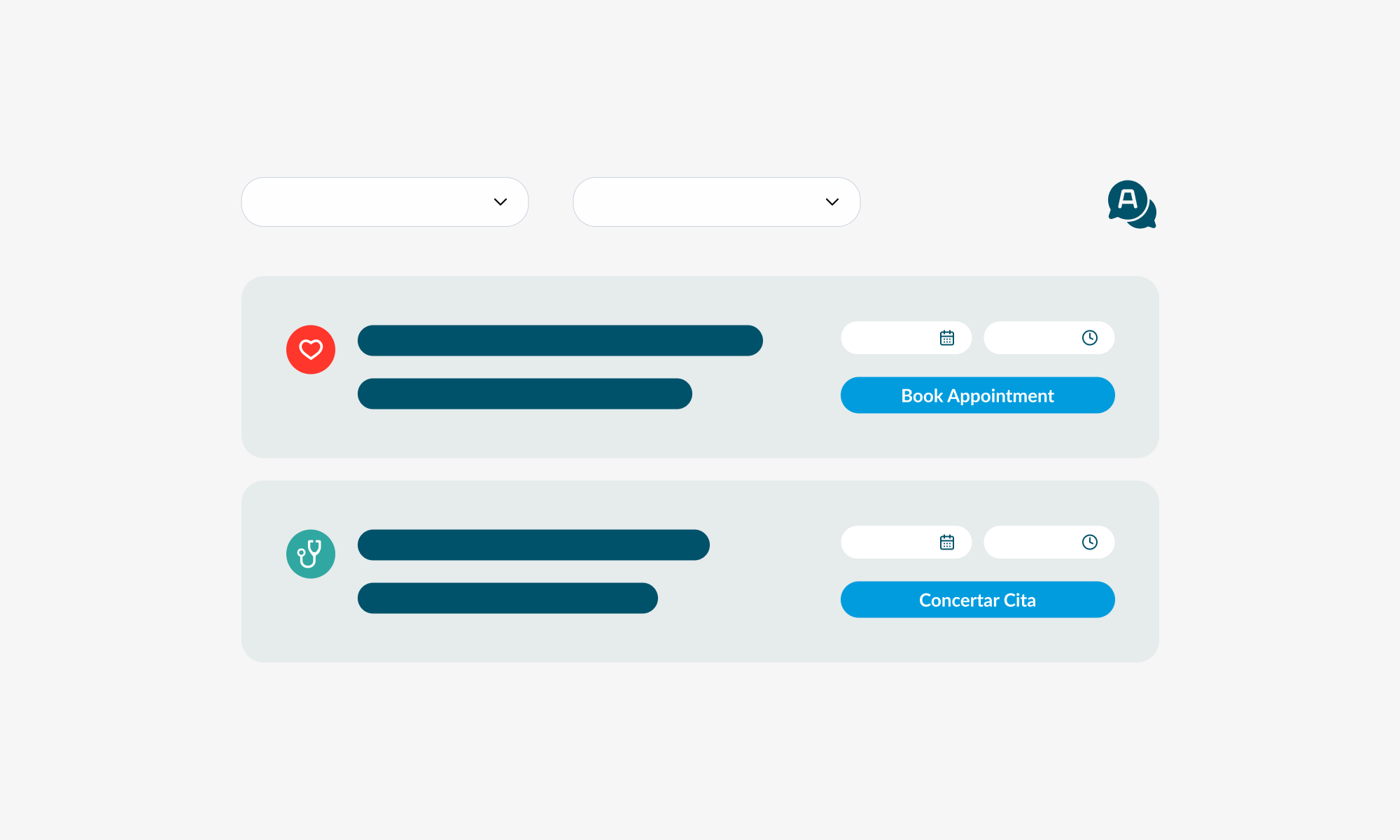
Managing a multilingual website isn’t just a technical problem, it’s an operational one. And for many healthcare marketers, it’s an invisible drain on time, budget, and team morale.
This guide will help you identify pitfalls in your workflow to save you time and money. Because the truth is: there’s no single "right" way to do this, but there are many wrong ones.
Three Types of Web Content, Three Different Translation Realities
When we talk about translating a website, we often imagine just the visible text—the article titles, the body copy, the About Us page. But in practice, content exists in three distinct layers
- Editable Content
The content your team can access directly in the CMS: news articles, blog posts, landing pages. This is where most translation work happens, and where operational inefficiencies hide.
- Structural Interface Text
Menus, filter labels, and sort-by dropdowns. These elements live in the theme or code and often require a developer to update. They're easy to overlook—and harder to manage without a clear process.
- Third-Party Integrations
Booking widgets, chat interfaces, patient portals—tools you embed but don’t fully control. Their language options depend on the vendor, and integrations need to pass the correct language code to work properly.
Understanding which bucket your content falls into is the first step to optimizing your process.
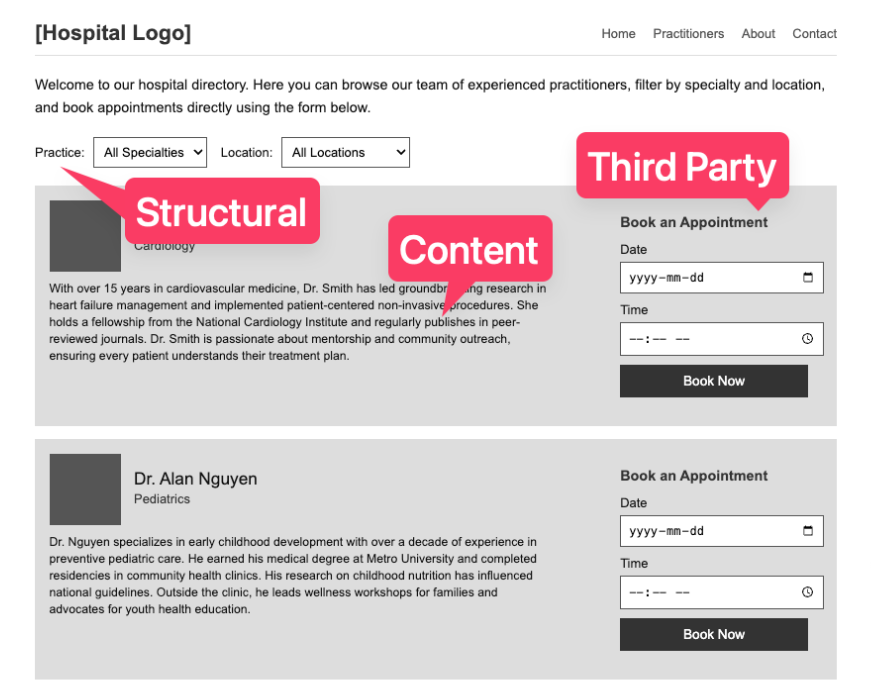
Editable Content: Our controversial opinion, do it within your CMS
Having your translation happen at the right moment in the process is essential to avoid needless back‑and-forth.
- Translate Only After Full Approval of the Source
Don’t kick off translation until the original content is 100% finalized: in context. That means: in its actual web template, with final images, headings, and layout. Approving raw text is a recipe for rework once integration issues surface.
- Translate Directly in the CMS (If You Can)
Translating in context ensures content looks right and flows properly. If you're using a third-party tool or sending Word docs back and forth, you're increasing the risk of layout issues, formatting errors, and content getting lost in the shuffle. I know that this is controversial because it feels slow to translate in your final tool. But believe me, even if the actual act of translation is a bit slower in the CMS, you will make up for it by removing a lot of steps and waiting time.
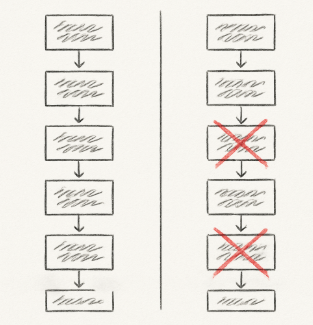
- Don’t Forget the Surrounding Elements
Metadata, image alt text, URLs, anchor links, even internal tags: these aren’t “extras.” They impact accessibility, SEO, and user experience. Build them into your workflow and assign ownership.
Bonus Tip: Most modern CMSs support role-based workflows. Use that to assign translation tasks to specific editors and reduce bottlenecks. This is also a great way to identify missing translations.
Structural Elements: Set It and Forget It (Almost)
Unlike page content, your site’s structure doesn’t change every week. But when it does, you have to know how to fix it.
- Establish a Clear Process with Your Dev Team
Make sure someone owns a translation for structural elements. Agree on formats, responsibilities, and timelines. Don’t wait for a bug or emergency to find out no one knows where a particular label lives.
- Plan for the Occasional Glitch
Even with a solid setup, terms may revert or misalign after platform updates. Build a light QA checklist into your release process to catch these before users do.
Third-Party Tools: What You Don’t Know Can Hurt You
Third-party integrations are the wildcard of multilingual strategy. Here's how you avoid pitfalls:
- Check Language Support Before You Commit
If your clinic serves Mandarin- or Arabic-speaking communities, don’t assume your scheduling tool supports those languages. Verify before you sign.
- Pass the Language Parameter
Many tools can display in the user’s language, but only if the integration code tells them which one to use. Make sure your dev or integration partner is setting that up properly.
What Should You Change in Your Workflow?
Now that you’ve seen the breakdown, take a moment to reflect:
- Are you translating before your content is finalized?
- Are metadata and image alts consistently handled?
- Do your translators work inside the CMS or outside it?
- Is there a documented process for structural and third-party content?
Many teams inherit multilingual processes that worked "okay" when content volume was low, but collapse under the weight of regular publishing. Revisiting regularly your workflow will save you time and money in the long run.
Multilingual workflows are never one-size-fits-all
But they can be intentionally designed. Start with what you can control: structure your process to support your team, not slow them down. And if you're unsure what’s holding you back, Symetris is here to help you figure it out.
