Alert Messages on Hospital Websites: Your Digital Lifeline in a Crisis
In a crisis, hospital websites become critical tools for communication, bridging chaos and clarity. This article explores how to prepare your site with effective alerts, seamless workflows, and user-friendly design to keep your community informed and reassured.
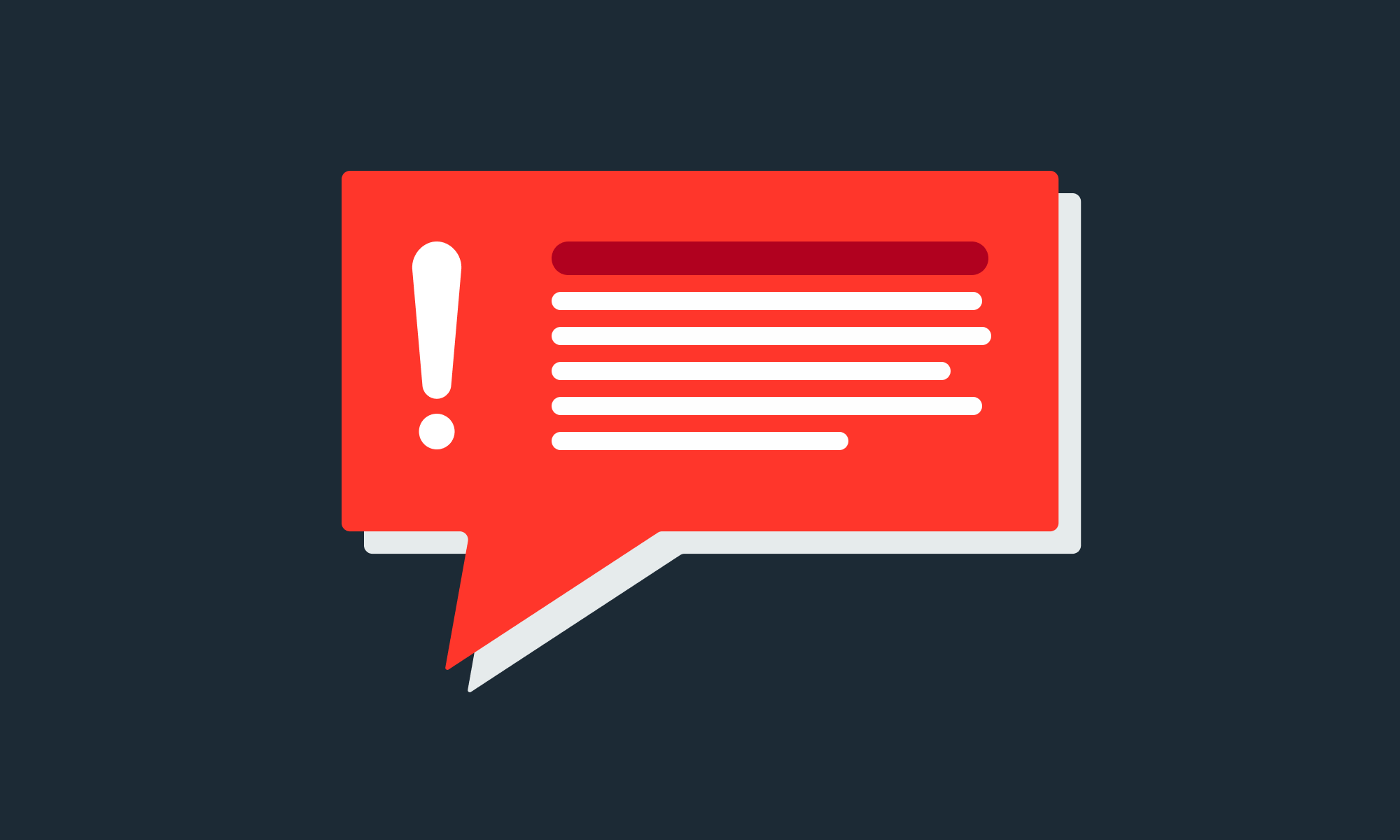
During a crisis—be it a hurricane, a pandemic, or a power outage—your audience isn’t just browsing. They’re looking for guidance, answers, and assurance. Everyone will be looking for clear, concise and timely communication. As an essential service, you have to participate in this collective effort.
Let’s dive into how you can prepare your hospital website to serve as a beacon of information in your crisis response strategy.
Effective emergency messaging is essential in a crisis
The Stakes in Healthcare During a Crisis
Imagine this: a hurricane is barreling toward your city. Families are scrambling for safety, and someone you love is in the ICU. What do you do? You pull out your phone, search for the hospital’s name, and hope to find real-time updates on patient care, evacuation plans, or safety measures.
Hospitals aren’t just trusted institutions—they’re embedded in the daily lives of your communities. In a moment of panic, whether for themselves or a relative, they might turn to you. Think about updates on road closures near the hospital or CDC-recommended protocols for a health scare, hospital websites are a bridge between chaos and clarity.
Beyond Marketing: An Operational Lifeline
Most hospital websites are built to attract and inform patients. But in a crisis, they must pivot from being marketing tools to operational lifelines. For example, during the early days of COVID-19, many hospitals transformed their homepages into hubs for updates on testing sites, visitation policies, and infection rates.
This isn’t just a marketing team’s job. It’s a collaborative effort. Marketing teams handle the website, but operational teams manage the emergencies. Imagine trying to coordinate updates about power outages during an ice storm—these two teams need to be in lockstep to get the right message out, fast.
Leveraging the Website as Part of a Multichannel Strategy
Of course, the website doesn’t work in isolation. It’s one piece of a larger communication puzzle. Social media, text alerts, and even emails must echo the same message.
Take Hurricane Harvey, for instance. Hospitals in affected areas used a mix of Facebook updates, SMS alerts to staff, and emergency banners on their websites. This seamless coordination kept patients informed and reassured, whether they were online or offline.
The key? Unified workflows. No one should be updating Facebook with one version of events while another team posts conflicting information on the website.
Features of an effective alert system on your website
Key Elements That Help
Let’s get specific. What makes a hospital website’s alert system effective?
- Clarity and efficiency in placement: Top of the page, highly visible colors, consistent visual. You don’t want your emergency banner to get confused with a “cookie consent” banner or worse… an ad !
- Accessible UI Design: Accessibility isn’t just for compliance—it’s for everyone, especially in emergencies. Think about someone with spotty internet, trying to navigate on their phone in a dimly lit room at 2 a.m. Clear, bold messages, simple layouts, and intuitive navigation ensure that anyone—tired, stressed, or in a rush—can quickly find the information they need.
- Dedicated Publishing Workflows: Speed matters. A storm surge warning at 2 a.m. can’t wait for a lengthy review process. Automating certain updates or creating pre-approved templates can make a world of difference.
- An “Ongoing Updates” Page: People want transparency. A live update page—showing what was posted, when, and if it’s still active—can help. Think of it as the website equivalent of a newsroom ticker. “Storm expected to hit by 5 p.m.; clinic will close at noon” is far more reassuring when paired with timestamps.
Common Pitfalls That Hurt
And now, what not to do:
- Poor Caching Strategies: Imagine posting an evacuation notice and finding out it takes 20 minutes to appear online. Disaster. Smart caching ensures updates are instant.
- Fragmented Systems: When multiple systems manage different parts of your website, it’s easy for messages to become inconsistent. Conflicting updates—whether on your homepage, news section, or internal tools—can confuse your audience and erode trust.
- Overusing Alerts: If every flu season update gets banner treatment, no one will take real emergencies seriously. Reserve alerts for critical updates—think hurricanes, not handwashing tips.
Best Practices for Effective Emergency Alerts
Emergencies demand clarity and coordination. When every second counts, smooth communication is the top priority. Here’s how to ensure your hospital’s alert system works seamlessly:
Align Marketing with Operations
Operations teams manage the crisis, while marketing shapes the message. To avoid confusion and friction, marketing must adopt the audience's voice—clear, compassionate, and actionable—while operations oversee timing and accuracy. In many cases, it makes sense for operations to lead, with marketing providing support.
Use Pre-Made Emergency Templates
Save time by preparing templates for scenarios like severe weather or outages. These ensure swift, audience-appropriate communication that aligns with operational needs.
Run Regular Drills
Practice makes perfect. Drills help refine workflows, train staff, and ensure your system is ready to deliver clear, consistent updates when it matters most.
By prioritizing clarity, coordination, and preparation, your team can ensure effective communication in any crisis.
Conclusion: Building a Digital Lifeline
Hospital websites are lifelines that can connect communities to critical information when it’s needed the most.
By creating user-friendly, accessible alert systems, collaborating across teams, and preparing for the unexpected, hospitals can ensure their websites deliver not just information, but trust and reassurance. In a crisis, that makes all the difference.
Let’s face it: emergencies are stressful enough. If your team can trust your technology and your processes, they’ll be able to focus on what matters most: taking care of your community.
